I got a Tonal a few years ago and it has been a life-changing machine. I’ll go into some detail in this post as to why I feel that way. One of my pet peeves when I read product reviews is the review that evaluates a complex product in too short of a time period (e.g. “My verdict on X after 7 days”). This review is not one of those. As of this week, I’m on a 57-week streak of pretty consistent 3x/week full-body use. I’ve done close to 200 workouts on the Tonal and I’ve lifted over 1 million pounds. I have really put this machine through its paces. (Here’s another solid review from someone who used Tonal for nine months).
For the first year or so I had it, I didn’t use it consistently but late in summer 2022, I decided to commit to it. I’m not trying to become a body-builder and I’m not one of those guys who does ice baths or jumps on the latest fitness trend that I heard on some podcast. I’m just trying to be healthier, age a little more gracefully, and enjoy life. I turned 51 in June and (finally) realized that strength training is an important part of staying healthy as you get older. I have also lost some weight and one of the risks when you do that is muscle loss. Strength training is one way to maintain muscle mass which is incredibly important to one’s metabolism.
I normally wouldn’t post a marketing video for a product but it’s kind of difficult to describe exactly how the Tonal works in words. The 30-second video shows you the basics. In a nutshell the machine sits flat on the wall but has two mechanical arms along with attachments that you hold on to to do various exercises. Each arm can produce up to 100 pounds of resistance using magnets inside the machine.
I mentioned my 57-week streak in the first paragraph. That streak is made up of fairly consistent 3x/week full-body use during that period. Based on Tonal’s proprietary “strength score,” I am 2-3x as strong as I was when I started using the machine (depending on which muscles you are measuring) and relative to other male Tonal users, I’ve moved from bottom third in strength to top 20%. I feel stronger than any time I can remember in my life since I took a weightlifting class when I was a 19-year-old college student. I honestly didn’t think it was possible to feel this way at 51 and Tonal is a huge part of it. (One note: I have also been much more intentional and thoughtful about daily protein intake during this period — though not totally obsessive — so that is probably helping. That’s a whole other post.)
The benefits show up in other ways, too. This summer, I went on vacation and had the opportunity to play tennis which I hadn’t done in probably 35 years. I played every day for three days for 60-90 minutes each day. There are a lot of movements in tennis that you don’t do in day-to-day life and I was expecting to be sore. Much to my surprise, I had absolutely zero soreness and it could only be due to the fact that I had been working all those muscles consistently for a year on Tonal. This experience gave me confidence that I was ready to try any reasonable physical activity without the dread of middle-aged soreness. I’ve seen this in other ways, too: moving heavy boxes, carrying heavy packages that I’ve picked up and need to walk home (as you do in NYC), doing manual labor around the house. Mentally, this has taken me from an anxious place when it comes to straining my muscles to a default “YES” on pretty much anything. Realizing that soreness or even injury are not necessarily inevitable consequences of aging really cemented my long-term commitment to strength training.
Price
The biggest challenge with Tonal is the price. I spent a good portion of my life flat-broke where every dollar had a huge impact on my personal solvency each month so I know this could be a serious obstacle for many. The headline price is definitely expensive: $3745 for the device (a sale price at the moment) plus $495 for the “smart accessories,” which are absolutely required if you want to actually use the machine (they really shouldn’t be listed separately). There are zero-interest finance options with a term as long as 48 months that bring the price down to a bit below ~$100/month but that doesn’t include the monthly subscription of $59.95 so you’re looking at around $150/month all-in if you are able to finance it. All that said, many of us spend that much or more just on streaming providers or delivery food every month so while the price is hefty, spending that much to prioritize one’s physical health doesn’t seem as crazy.
(It’s not my motivation in writing this post but if you decide to buy a Tonal, you can use my referral link and get $125 off the price and I get a free month of membership.)
Ok, back to the machine. . .
My workout style
My workout style is decidedly anti-social. I like playing sports with people and I like going on bike rides with friends. But when it comes to intense workouts, I would rather not see anyone or speak to anyone. I’ve tried personal trainers before and it was just another person to coordinate in my life and another appointment to keep. I went to the gym in my neighborhood pretty regularly to do cardio before the building literally collapsed during the pandemic (that was so 2020 — talk about weird reasons to no longer go to the gym). But even when I went to the gym, I didn’t really like the weight room vibe — anyone who has spent time lifting weights in a gym knows that I mean. Tonal addresses all of those issues really nicely. To put it simply, Tonal removes nearly every last excuse you might have as to why you’re not doing strength training.
What I like about the Tonal
- Like having a trainer. There is as huge library of workouts with dozens of trainers, all with different personalities and approaches. Most offer 4-week programs you can take. My general approach has been to sign up for a 4-week program and sign up for another as soon as I finish the first one. You choose the frequency of workouts, your level (beginning, intermediate, advanced), focus (lower, core, upper, or full body), and desired duration of each workout. The schedule takes care of itself and you are presented with a set of exercises each day that you work out. There have been periods where I was doing (3) 45-60 minute workouts a week and others where I’ve done (5) 20-minute workouts. Pre and post-stretching is built-in so I never have to worry if I’m doing that right. Other than strength, there is an emphasis on mobility and balance throughout. At the end of the workouts, the trainer tells you when to come back for the next workout. Super easy.
- Just show up. This is related to the trainer point above: all you have to do is show up. The trainer guides you through the movements. You see the movements demonstrated from multiple angles. You don’t have to think about if you’re doing the right amount of weight or if you are doing the right stretches or anything else. Just turn on the machine and follow the trainer’s instructions.
- Resistance automatically adjusts as needed. The first time you use Tonal, you go through a short calibration exercise that consists of a few compound movements covering your full body. This sets your starting weight for all movements. As you get stronger, the system detects it and raises the weights. Two of the key challenges I always had with free weights and other weight machines are 1) what weights to start with, and 2) figuring out when to up the weights and by how much. If you’re curling 30 lb dumbbells, when do you decided to go to 35? (and they usually are in 5 lb increments). On the Tonal, if you’re doing curls at 30 lbs and the machine notices that is getting easier for you, it’ll bump the number up just a tad to 31. If you’re at 30 and you can’t complete a set, it might bump you down to 29 or 28. This way, you’re always working your hardest but it happens almost imperceptibly. You literally never have to think about it again once you get started.
- Gamification and data. The system generates a lot of data and keeps you engaged by encouraging you to maintain your weekly streaks. A “strength score” is computed after every workout so you can see your progress overall and individually with upper body, lower body, and core. You can see where your strength score falls percentile-wise across all tonal users or by gender. For each individual exercise, the system keeps a full history so you can see how much you’ve improved for, say, lat pull-downs. Any time you break a personal record, Tonal makes a really satisfying sound as soon as you finish the set. All of this integrates with my Apple Watch and Apple Health so it’s nice that my workouts on Tonal gets into the system alongside other activities like biking and walking.
- “On the go” program. You might be thinking, “this sounds good at home, but what do I do when I’m traveling?” Tonal’s mobile app has a set of “on the go” exercises that you can do on the road and they count towards your streaks. These consist of bodyweight exercises like plans, push-ups, crunches, lunges, etc. My current 57-week streak includes a few weeks of using these exercises on the floor of hotels and Airbnbs when I’m out of town. The “on the go” exercises aren’t as strenuous as being on the machine but they do just fine for maintaining while you’re away. (My desire to keep my streak had me exercising on every single trip I took this year — a first for me — including a rough morning in Mexico after a night of way too much mezcal. . . but I had to keep the streak.)
- Safety. If you’ve ever done free weights in a gym, decided you could do some bench presses without a spotter, then found yourself with a bar on your neck that you couldn’t lift, you know what I mean. With the Tonal, you can really push yourself to your limits without worrying about safety. To use the bench press as an example, Tonal has a bar that feels very much like a free weights bar with no weights on it but there’s a button attached that you can press with your thumb to toggle resistance from off to on and back to off. If you just can’t get that last rep in, you just tap the button with your thumb (easy even under heavy resistance) and the resistance disappears. I don’t worry at all about lifting alone.
- Takes up very little space. According to the installation instructions, you need a 7′ x 7′ space to install and use Tonal. That’s not nothing (especially in places like NYC) but it’s a very small spatial price to pay for a complete strength training system that requires absolutely nothing else.
Conclusion: one of the best products I’ve ever used!
There are very few products that I can unequivocally recommend but this is absolutely one of them. Like any other physical activity, though, you still have to do the work. There are days that I don’t feel like doing my program but, honestly, it would be so incredibly lame not to just do it given the convenience. The Tonal will still have you sweating and feeling spent after a workout but once you get some momentum (and Tonal does everything it can to help you with that), the benefits will compound and it’ll all be worth it.

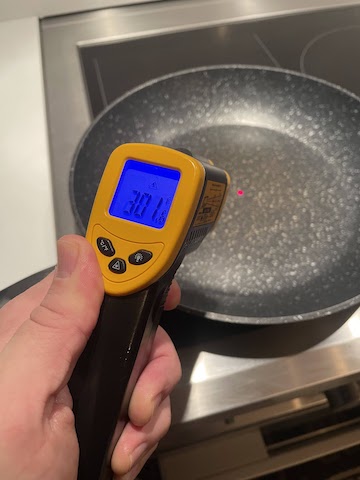

You must be logged in to post a comment.